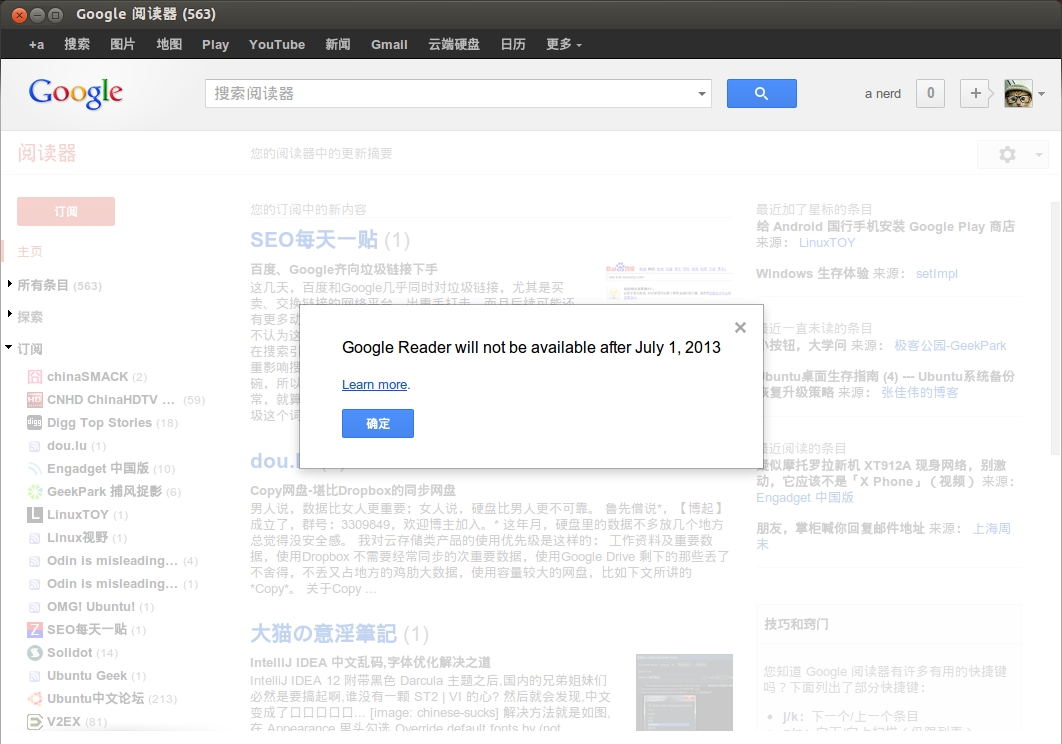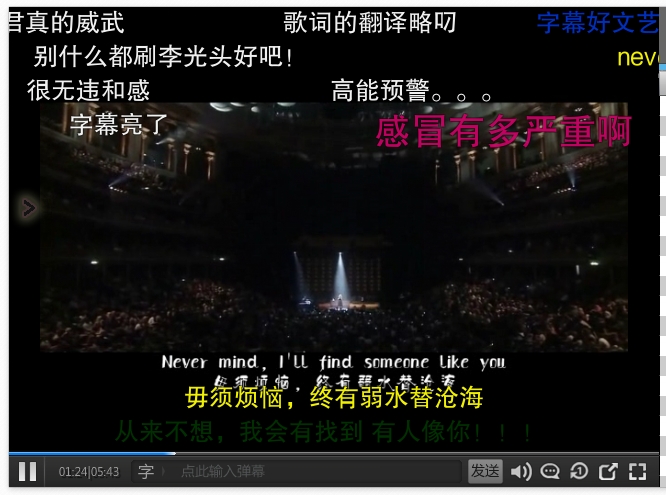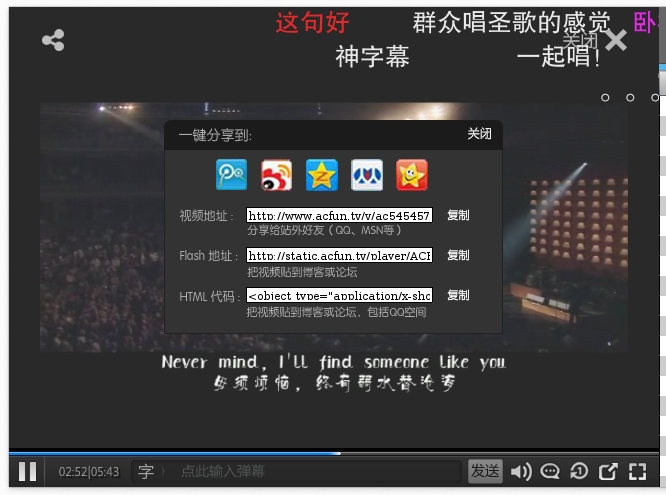伴随着Deepin 12.12 beta的发布,搜狗输入法也与我们见面了。在发布前几日Deepiner也通过各种途径向我们展示了搜狗Linux输入法,当然也掉足了胃口。
来自官方的截图:
当然令很多Ubuntu用户期待的是,搜狗输入法能否在Ubuntu上安装,现在我给大家介绍一个比较简单的方法安装搜狗输入法。
转载者nerd注:本人已经安装了fcitx,在直接安装fcitx-sogoupinyin_0.0.0-2_i386.deb后重启fcitx,能可以使用sougou拼音了
貌似一切正常?
1. 下载:
打开该地址:http://packages.linuxdeepin.com/deepin/pool/main/f/ , 从各种目录下查找如下软件,目录的名字和软件名是一样的,打开目录后搜索“2013“,很多软件都是这两天刚刚升级的:
- fcitx_4.2.6.1-2deepin2_all.deb
- fcitx-bin_4.2.6.1-2deepin2_i386.deb
- fcitx-data_4.2.6.1-2deepin2_all.deb
- fcitx-frontend-all_4.2.6.1-2deepin2_all.deb
- fcitx-frontend-gtk2_4.2.6.1-2deepin2_i386.deb
- fcitx-frontend-gtk3_4.2.6.1-2deepin2_i386.deb
- fcitx-frontend-qt4_4.2.6.1-2deepin2_i386.deb
- fcitx-libs_4.2.6.1-2deepin2_i386.deb
- fcitx-module-dbus_4.2.6.1-2deepin2_i386.deb
- fcitx-modules_4.2.6.1-2deepin2_i386.deb
- fcitx-module-x11_4.2.6.1-2deepin2_i386.deb
- fcitx-pinyin_4.2.6.1-2deepin2_i386.deb
- fcitx-skin-sogou_0.0.2_all.deb
- fcitx-sogoupinyin_0.0.0-2_i386.deb
- fcitx-table_4.2.6.1-2deepin2_i386.deb
- fcitx-table-all_4.2.6.1-2deepin2_all.deb
- fcitx-table-wubi_4.2.6.1-2deepin2_i386.deb
- fcitx-tools_4.2.6.1-2deepin2_i386.deb
- fcitx-ui-classic_4.2.6.1-2deepin2_i386.deb
- gir1.2-fcitx-1.0_4.2.6.1-2deepin2_i386.deb
2. 卸载所有的fcitx输入法的包,因为使用ubuntu自带的fcitx,下载安装sougou输入法的包是行不通的(至少我没成功),皮肤可以选择安装或者不安装。使用终端输入
sudo dpkg --get-selections | grep fcitx
可以查看你的软件是否已经卸载了,如果你没有安装这步就不需要了,当然你最好执行下命令检验下。
3. 在第一步下载的软件目录中执行如下命令安装下载的包:
sudo dpkg -i *.deb
上面列出了20个包,但是如下17个应该是必须的:
- fcitx
- fcitx-bin
- fcitx-config-common
- fcitx-config-gtk
- fcitx-data
- fcitx-frontend-gtk2
- fcitx-frontend-gtk3
- fcitx-frontend-qt4
- fcitx-googlepinyin
- fcitx-libs
- fcitx-module-dbus
- fcitx-module-x11
- fcitx-modules
- fcitx-pinyin
- fcitx-table
- fcitx-table-wubi
- fcitx-ui-classic
4. 最后安装一个配置工具:
sudo apt-get install fcitx-config-gtk
5. 打开语言支持和输入法切换,将输入法设置成fcitx,注销。
完活。。。
转自Ubuntu之家