update:
先是安装Indicator-sysmonitor,也就是system monitor indicator
sudo add-apt-repository ppa:alexeftimie/ppa
sudo apt-get update
sudo apt-get install indicator-sysmonitor
默认只显示CPU、内存,要显示上下行网速和温度的话
sudo apt-get install dstat
sudo apt-get install acpi
下载sysmon文件,放入主目录,重命名为.sysmon,在设置界面按下图配置,Customize output中有{sysmon}就可以

下方为以前的版本,sysmon文件的由来及修改,可无视
sudo apt-get install dstat
mkdir -p ~/.Indicator-Sysmonitor-Scripts
cd ~/.Indicator-Sysmonitor-Scripts
wget http://webupd8.googlecode.com/files/sysmon_0.2.tar.gz
tar -xvf sysmon_0.2.tar.gz
在设置中选中Use this command,输入:
$HOME/.Indicator-Sysmonitor-Scripts/sysmon
 效果:
效果: 
不过这样一来就不能显示CPU温度了。 安装acpi
sudo apt-get install acpi
终端下:
a-nerd:~$ acpi -t
Thermal 0: ok, 49.0 degrees C
得到的结果中第16-20字符是CPU温度 此时需要稍微修改一下sysmon文件:
sudo gedit .Indicator-Sysmonitor-Scripts/sysmon
在“The Indicator Sysmonitor actual output”上方空白处加上:
#------------------- acpitemp --------------------------
if [ $temp = true ]; then
#将acpi -t这个命令显示出第16-20个字符即CPU温度赋给acpitemp
acpitemp=$(acpi -t| cut -c 16-20)°C
fi
在“The Indicator Sysmonitor actual output”下方文本的末尾处加上:
$(if [ $temp = true ]; then echo \|Temp:$acpitemp; fi)
#当temp为True时显示acpitemp即CPU温度
最后在Setting部分加上
temp=true
以显示CPU温度。 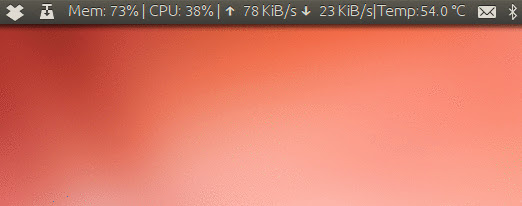 如果感觉太占地方了可以去掉分隔符、简写Men/CPU/Temp等。 可以参考本人的sysmon文件。
如果感觉太占地方了可以去掉分隔符、简写Men/CPU/Temp等。 可以参考本人的sysmon文件。
本文链接地址: 让Indicator-Sysmonitor在顶部面板显示上下行网速及CPU温度
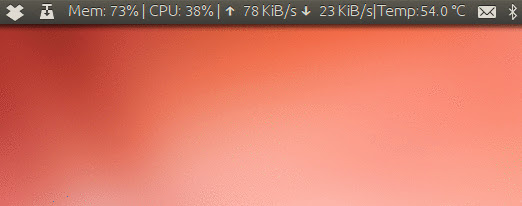 如果感觉太占地方了可以去掉分隔符、简写Men/CPU/Temp等。 可以参考本人的sysmon文件。
如果感觉太占地方了可以去掉分隔符、简写Men/CPU/Temp等。 可以参考本人的sysmon文件。




请问博主的系统用的是什么字体啊,ubuntu默认的好像不太好看。
一直用默认字体 感觉良好
偶尔将Chrome字体设置成Ubuntu
http://ww2.sinaimg.cn/large/a74ecc4cjw1e3mxk3cvmvj.jpg
我对比了一下,你的字体比较细淡,而我的比较粗黑。奇怪了,我改成你那样也是这样,是不是你之前改过字体,后来又用了默认的?话说我一直想换个环境,因为看到kde或者其他环境下的一些截图,发现字体都是像你这篇博文中的截图一样,但是就是没有找到他们用的都是什么字体,试过很多人推荐的文泉驿微米黑,但是发现比系统默认的还要难看,完全和它官网上的字体展示不一个样。
文中的截图有点老
现在是这样样子的
http://ww2.sinaimg.cn/large/a74eed94jw1e3my1gouqij.jpg
感觉还行
可能习惯了吧
恩,我发现了,原来是Cantarell字体,用新立得装了下,这个是fedora默认的,换了以后好看多了。谢谢了!